No registration or login for customers to make payment.
Paysley Invoicing
Invoice Smarter, Not Harder.

Effortless Invoicing, Instant Payments.
Paysley’s invoicing feature is designed to simplify the billing process, making it more efficient for businesses to send invoices and for customers to make payments. With customizable invoice templates, you can create professional-looking invoices that reflect your brand with ease.
The process is simple: generate an invoice with just a few clicks, then send it directly to your customer’s phone via text or email, and they can pay instantly using a secure link. This not only speeds up the payment cycle but also enhances the customer experience by offering convenience and flexibility. Additionally, with real-time tracking, you’ll always know the status of each invoice, helping you manage your cash flow more effectively.
Paysley’s Invoicing is designed to save you time and hassle, allowing you to focus more on growing your business and less on paperwork. Other invoicing features include automatic payment reminders and auto-invoicing, where Paysley will create and send your monthly invoices for you.
Automate your monthly billing.
Automated monthly invoicing streamlines the billing process significantly for property managers and other service providers who regularly bill their customers a fixed amount. This system eliminates the need for manual invoice generation and distribution, reducing the risk of errors and saving considerable time and administrative costs. With automation, invoices are accurately generated and sent out promptly at the beginning of each billing cycle, ensuring consistent cash flow and reducing the chances of late payments.
Instant Payment Convenience
Customers can simply scan the QR code with their phone and pay instantly, no need to write checks or visit a website
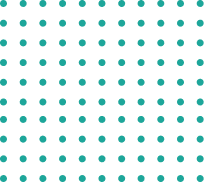

Are you ready to Talk
If you are frustrated with your current billing system or are spending a lot of money on a solution that does not work, Paysley is ready to offer you good advice and the perfect solution.